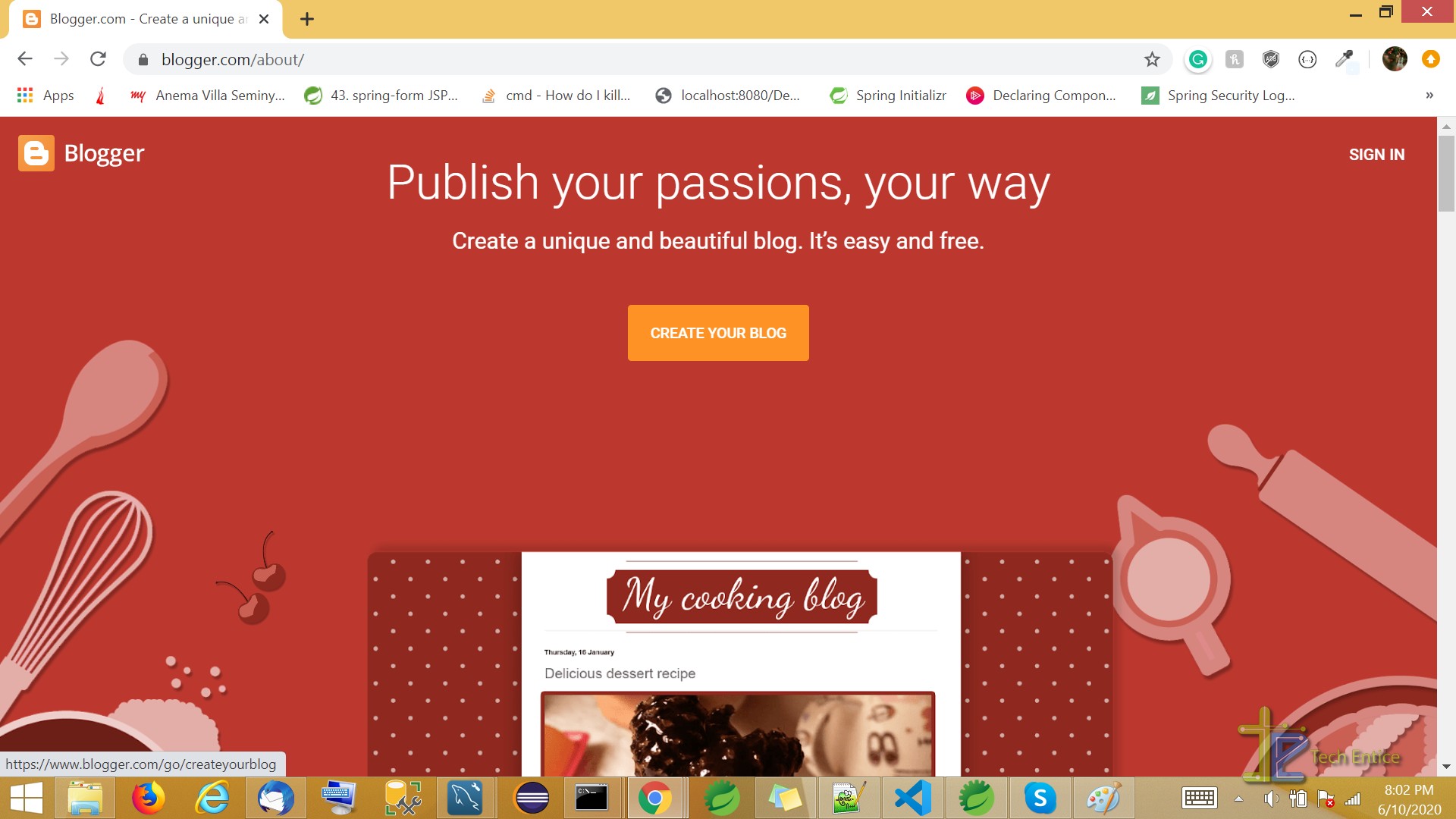here are the six steps to create a Blogger account:
- Go to the Blogger website: https://www.blogger.com/.
- Click on the Sign in button.
- If you don't have a Google account, click on the Create account button and follow the instructions.
- Once you're signed in, click on the Down arrow icon in the top left corner of the page.
- Click on New blog.
- Enter a name for your blog and click Next.
- Choose a blog address or URL and click Save.
Your Blogger account will be created and you will be taken to your new blog dashboard. From here, you can start customizing your blog and publishing posts.
Here are some additional tips for creating a Blogger account:
- Choose a blog name that is relevant to your niche and easy to remember.
- Make sure your blog address is easy to type and remember.
- Use a catchy tagline to describe your blog.
- Choose a blog design that you like and that fits your niche.
- Start publishing posts regularly.
- Promote your blog on social media and other online channels.
Tags
Technology